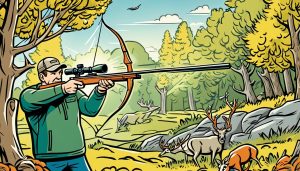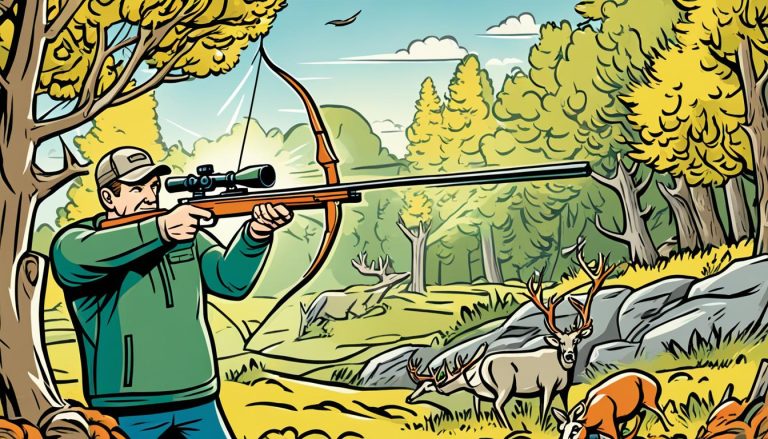Discover Epic Online Strategy Games to Play Now
Epicgamesacti – I love online strategy games. They take you to amazing worlds where you can build your own empires. Plus, you get to solve tricky problems and show off your smart moves. InnoGames, a top developer from Germany, is known for making fun strategy games. I’m excited to show you the cool world of online strategy […]